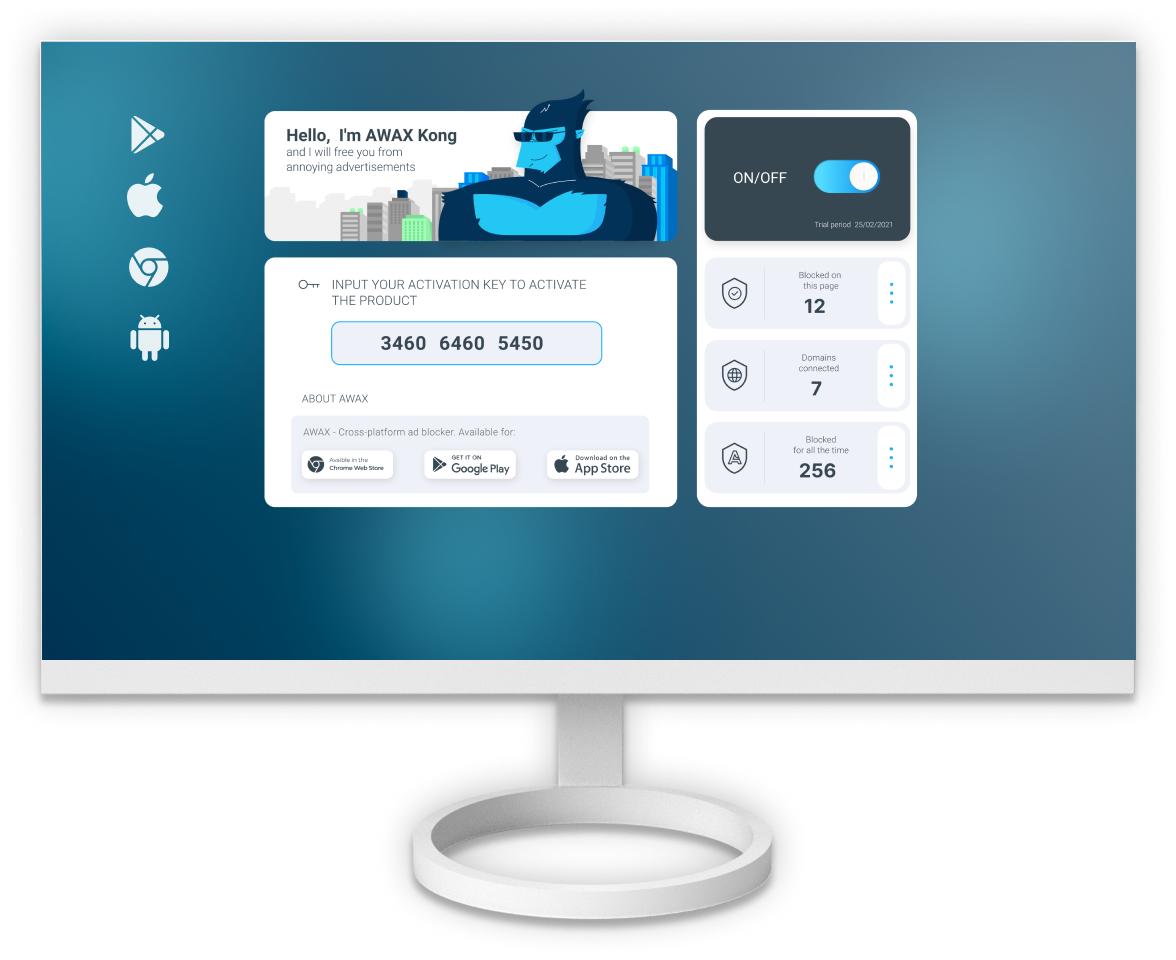Download AWAX
AWAX is available on several platforms. Choose yoursDescription
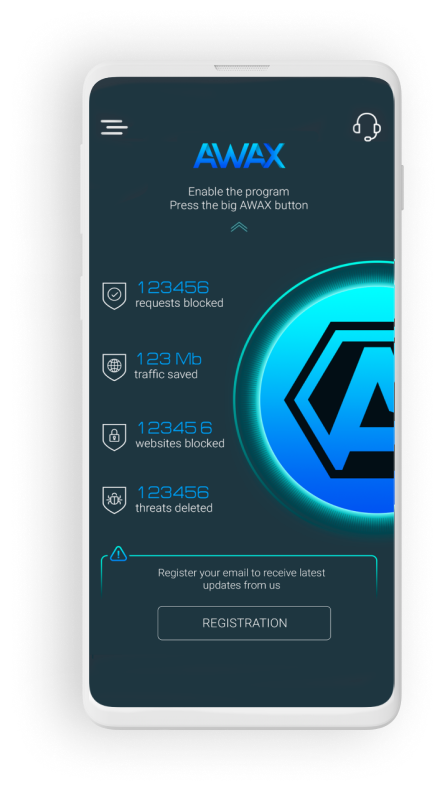
Faster and more enjoyable web browsing experience in Chrome, Firefox, Opera.
No banner ads in apps and games.
YouTube videos without ads.
AWAX improves your device performance and saves your battery life, because AWAX protects your device from downloading and processing content of advertising units.
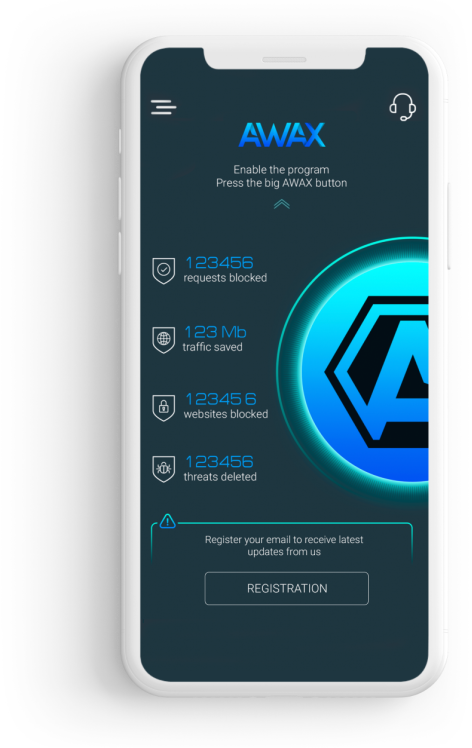
Faster and more enjoyable ads-free web browsing experience in Safari.
Blocks banner ads.
Blocks websites that spread malware, viruses and fraudulent websites.
Saves mobile data.
Extends your battery life.

Faster and more enjoyable ads-free web browsing experience.
Blocks third party trackers and protects your data.
Blocks pop-up windows, ads and annoying banners ads on YouTube, Facebook, Twitch and all your favourite websites.
Loads web pages faster.

Enjoy playing your favourite mobile games and using apps completely ads free
Browse your favorite webpages without distractions from annoying banners and pop-ups!
Watch YouTube videos anywhere adsfree. With extra download feature!
Stay safe and secure. Load your pages faster and save your mobile data.
4 reasons to get the AWAX app now

Enjoy playing your favourite mobile games and using apps completely ads free

Browse your favorite webpages without distractions from annoying banners and pop-ups!

Watch videos anywhere adsfree. With extra download feature!

Stay safe and secure. Load your pages faster and save your mobile data.
How it works
ABOUT TECHNOLOGY VPN AWAX
without using external services, for filtering outbound traffic
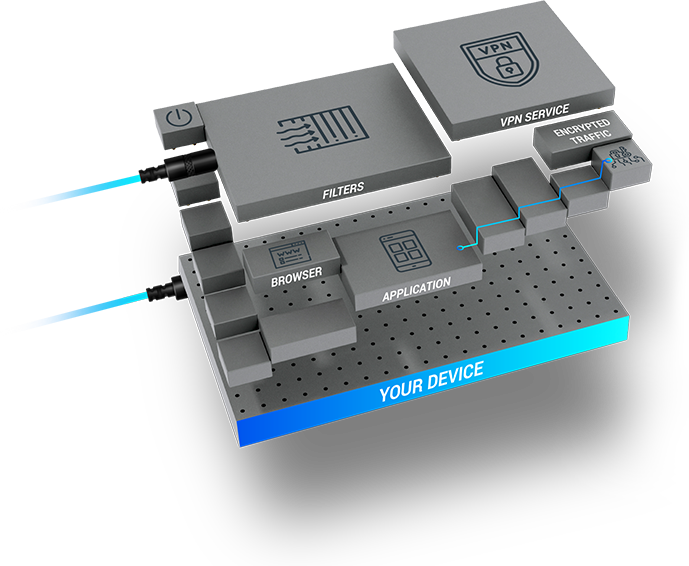
AWAX is a thin layer between a network interface of your device and the apps that you use. In order to filter outbound traffic, we set up a local VPN connection (without using external services), and any requests connected with ads are blocked.
Buy AWAX now
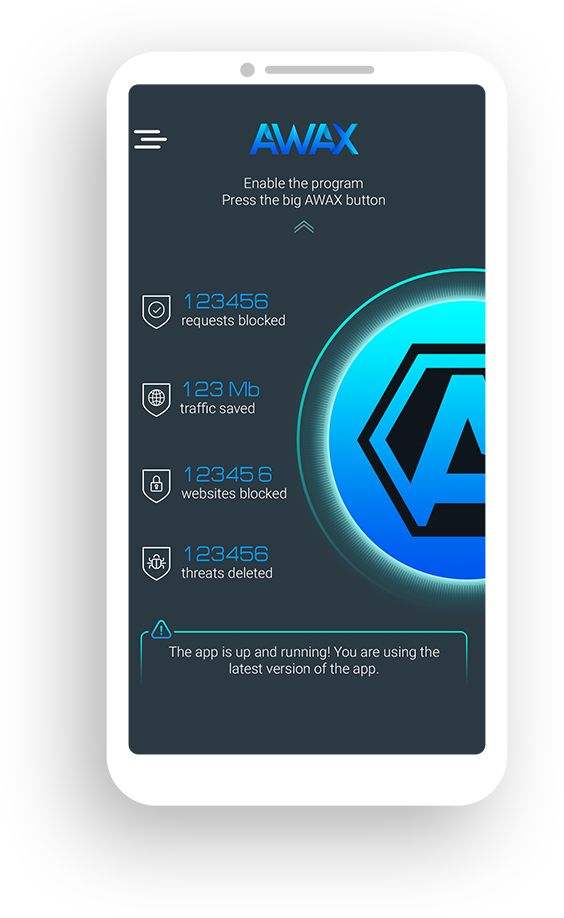
Demo APP
FAQs
-
AWAX: what is it and what is its purpose?
AWAX app is an ad blocker for Android that avoids marketing insertions in games and apps. The service is also available on IOS in the Safari browser. AWAX can be used by PC users as well: especially for them, we have developed an extension for the Chrome browser. The ad blocker does not need to be connected to other services on the Internet and works autonomously. In addition, it helps to save traffic and effectively affects the loading of web pages. The local VPN service of the app blocks tracking ads and prevents the collection of user data. -
Search AWAX on Google Play
Our comprehensive service is now available in the Google Play store and is easy to find. Search for "ad blocker free" or "ad blocker for Chrome". Alternatively, you can type “AWAX” in the search bar. Or just use this link. Click the download button, wait until the program is installed on your device and allow the VPN to work. Done! Now our application reliably protects you from annoying ads. -
Search AWAX in the App Store
For Apple users, the AWAX blocker is available in the App Store. To install a filter on your phone, you just need to enter "ad blocking" in the search bar. You will also find a service on request "ad blocker in opera" or by its name "AWAX". If you have any difficulties, use the direct link. After installing, run the app and configure it following the instructions that appear on your screen. The algorithm is easy: go to Preferences, select Safari, then Extensions, and activate AWAX. You will no longer see any ads in your browser! -
How to buy and activate the ad blocker?
There are two simple ways to buy the AWAX ad blocker and AWAX activation key:
1. Purchase on the official website. Visit our website, register, and enter the Shopping section. Next, select the desired subscription period and pay for it with Visa/Mastercard or PayPal.
2. Purchase a subscription in the app. After installation, go to the License Status section. You will be offered 3 subscription options, so you just need to choose the most suitable one. The purchase method is the same on Google Play and App Store, but the payment methods are different. In the first option, payment is made through GPay, and in the second, Apple Pay.
Please Note!
One key allows you to use the service on only one device.
If you have trouble with a payment or activating your key, please contact AWAX Support. We will promptly resolve your issue.
-
How do I use the AWAX app for free?
You can block ads on your phone for free! Every customer who has installed AWAX has access to a free trial period. Tell your friends about the best ad blocking app for Android and enjoy the freedom from annoying internet ads together. -
How to download AWAX blocker online?
Some phones from Chinese brands (for example, Huawei) do not support Google services, so users cannot download the application through Google Play. But don't be upset because you can download ad blocker online. Just click "Download AWAX" on the home page of our website or use the automatic download from the link. It is available for Android devices. Unfortunately, IOS does not allow the installation of third-party app packages.
Please Note!
*Do not use links from third-party resources, as downloading a fake service package is a risk. It can cause a leak of your data and malfunctions in the operation of your mobile device.
-
How to install AWAX ad blocking service?
Users of the standard Google Play and App Store can easily install our app. To do this, type in the store's search engine "ad blocker free download". After installation, allow AWAX to work on your device and enable the local VPN service in your phone settings.
Installing an ad blocker from the package is a little more complicated, but you can do it without any problems by following our instructions:
1. Download the app on the homepage of our website or follow the link.
2. Go to Downloads or use Explorer, open the file downloaded, and install it.
3. Run the application and follow the instructions below.
That's all, blocking ads on android is activated!
Installation steps may vary slightly on Android devices from different manufacturers. Have a problem? Our support team will help you solve it.
-
Activation code: how to get and install it?
Free AWAX activation code available in the trial period for users who downloaded the app from the store. To prolong the work of the licensed version, it is enough to purchase a service package. You can choose the most suitable period for using the blocker. When ordering on the website, you will receive an activation code in your Personal Account. When downloaded from the app, it is automatically linked to your Google or Apple account immediately after payment.
To enter the code for AWAX activation, you must copy the key from your Personal account, go to the License Status section, and click "New Activation Code". You will see a line where you need to paste the copied key. After that, confirm your action by clicking on the checkmark next to it. Code activated!
-
How AWAX ad blocker works
The service is powered by a local VPN connection that passes data through integrated services rather than a dedicated server. AWAX blocks all banner ads, links, and requests, leaving only useful content. It acts as a filter between the app on the user's phone and the Web. Thanks to the constant updating of the databases of our app, spam blocking and eliminating pop-up advertising banners are much more efficient. -
How the AWAX blocker works in a browser
The ad blocker operates in Android browsers as follows: A VPN service redirects all incoming traffic to a local server that filters the data. It blocks sponsored links, cookies, and tracking requests, leaving only high-quality content. Our app blocks ads in any browser on Android devices.
On IOS, ad blocking is only available in the Safari browser since the system permission for the filter applies only to this service.
-
Blocking Tracking Ads
AWAX protects you from marketing tracking and phishing attacks. The ad blocker for Android devices can reject any potentially harmful request. Using our application as a local VPN service, you are reliably protected from malicious programs aimed at obtaining your confidential data, activity, and geolocation. -
Top 5 reasons to choose our AWAX ad blocker
AWAX ad blocking app has many advantages that make it the best in its field:
1. Cross-platform. The ad blocker works equally effectively on desktop systems (Windows, Mac OS) and mobile platforms (Android, IOS).
2. Easy control. The app has an intuitive interface and convenient controls.
3. Efficiency. The local VPN service filters all incoming traffic and avoids sponsored links. The AWAX database is constantly being improved so that it can recognize even the most stealthy advertisements. It facilitates the work without marketing inserts in apps like a music player without ads and the Internet or a reader without ads.
4. Innovation. Our AWAX ad blocker was developed based on the latest modern technologies related to protection from advertising content.
5. Efficiency. Running in the background, it passes streams of data and blocks the download of ad inserts and malware. Thanks to this, the service increases the speed of downloading apps on mobile devices.