Efficiently Block Pop-ups: Pop-up Blocker for Smooth Browsing in Chrome

The browser is a key channel through which users worldwide access the Internet, enabling them to enjoy free access to entertainment content, online shopping, and social networks.
According to Statista's research, the audience most frequently chooses Google Chrome for these purposes. In December 2022, it held 66.14% of the global desktop browser market share.
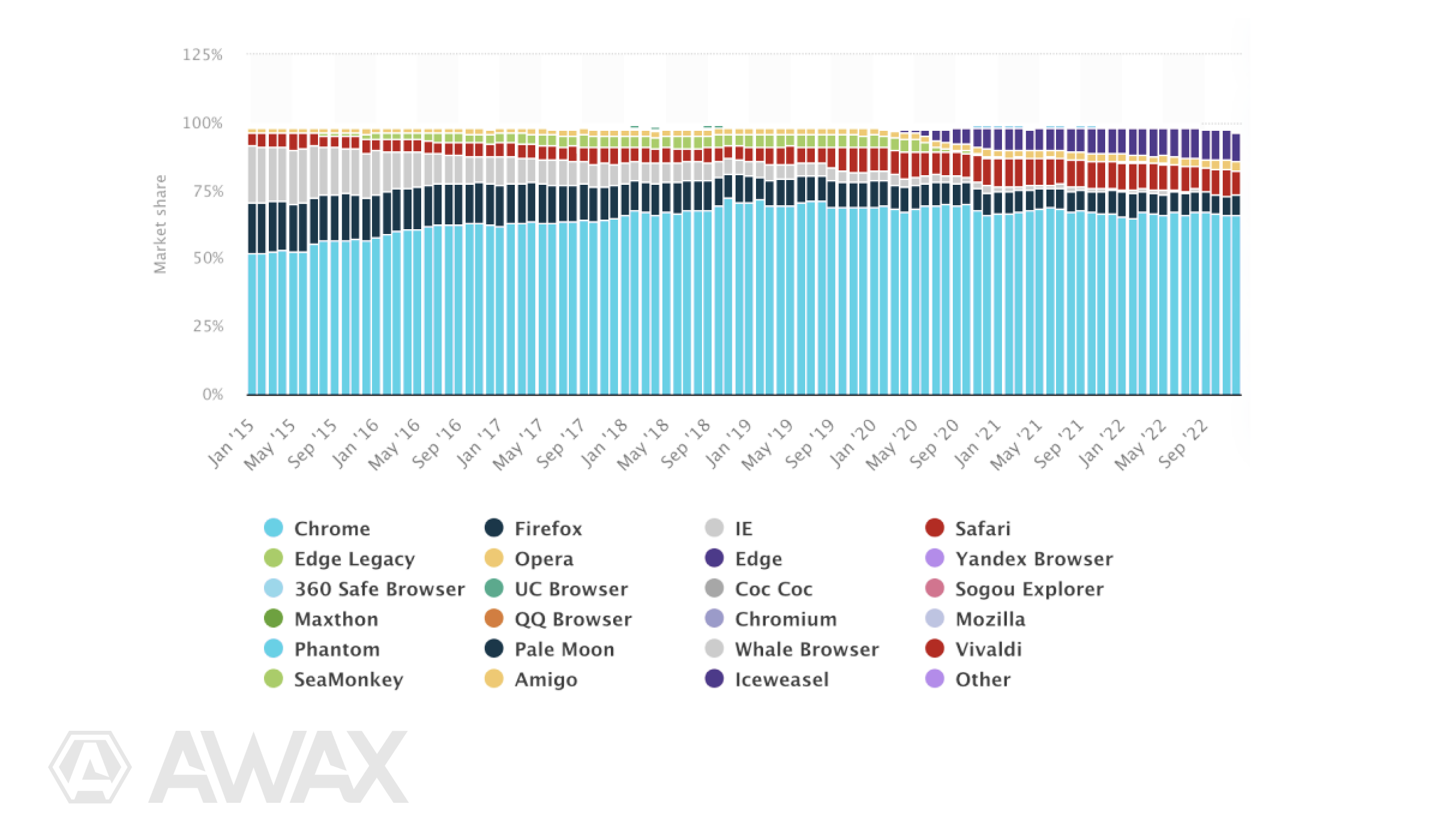
Moreover, it remains in demand among mobile users, leading with a 66% share in November 2022. As of 2023, it accounted for 38,95% of the global web browser market segment. Hence, Google Chrome holds a leading position and stands out as the most prominent among desktop and mobile browsers.
Considering Chrome's popularity among web users, it's no surprise that many advertisers strive to place their ads there to promote their products and services. However, for the users themselves, this eventually becomes a serious nuisance.
To assist you in combating browser advertisements, AWAX experts have prepared a series of effective methods for blocking popup. But first, let's talk about the peculiarities of such marketing content.
Overview of the Main Types of Pop up Blocks
Pop-ups first appeared on websites in the late 1990s, but it wasn't until recently that advertisers started paying special attention to them. There are many types and formats of such advertising, though their goal is the same – to grab the user's attention and prompt them to take a specific action right now.
Types Based on Format
These ads appear immediately or a few seconds after visiting a website. The sudden appearance, filling the entire screen, often makes users want to leave the site at the very least or permanently block popup in Chrome at most.
Sometimes, this type of advertising may open even before the internet page fully loads. In general, there are two formats: hello-boards, which do not fully hide the content on the page and offer options to close the site or continue viewing, and page-stop pop-ups, which are more aggressive and force the user to perform a specific action.
Types Based on Action
Pop-ups are categorized based on location, time, and type of action.
- Entry pop-up
Overlays the page and attaches itself to the top or bottom of the website's panel without necessarily covering the content. The pop-up appears even before the site finishes loading, misleading the user.
- Click pop-up
Commonly used on informational websites, blogs, and online stores. This type is activated when the user clicks on a link, image, or word. - Sidebar scroll pop-up
The ad appears while the user scrolls through the web page. When the visitor reaches a predetermined point, a pop-up window appears, often used to offer subscription sign-ups or links to relevant content. - Timed pop-up
This type of pop-up appears on the website after a certain time since the user's visit. Users are offered to subscribe to newsletters, view another webpage, get demo access, etc. The timed pop-up aims to interest the visitor with a specific offer persistently. However, there's no guarantee that the user will want to stay on the site after that. - Exit pop-up
The most annoying and aggressive type of pop-up that appears when the user tries to close the page. Its goal is to persuade users not to leave the site by presenting tempting offers such as bonuses, gifts, or discounts.

Types Based on Appearance Location
- Let's briefly consider where is pop-up blocker in Chrome:
Header: Positioned at the top of the screen, these pop-ups are dynamic and move along with the site's content, immediately prompting the user to leave the page. - Center: The most common placement for pop-ups is in the center of the screen. The high probability of showing ads is complemented by covering the entire viewed content.
- Sidebar: These pop-ups appear on the right or left side of the screen while scrolling through the site. They can be scrolling, clickable, or timed, interfering with content viewing and prompting users to block the pop-up.
- Opt-in: Subscription sign-ups, seasonal offers, discounts, and sales are pinned to the bottom of the screen. Pop-ups in this area are intrusive and annoying for users.
All types of pop-ups serve specific "hooks" for the target audience. They may offer to subscribe to a website, use a discount, request a callback, or purchase a product or service with just one click.
Recently, there has been so much of this type of advertising that it prevents smooth browsing of web pages and hampers full-fledged internet usage. We will now explore the methods to address this problem.
How to Block Pop ups Chrome: Several Options for the Browser

As mentioned earlier, pop-up windows appear both when opening a website and when performing specific actions. However, people perceive these windows as annoying and pay less and less attention to their content. Moreover, they try to completely block pops up.
Popups blocking with Browser Capabilities
Most websites have a built-in pop-up blocker that blocks popups with elements the user does not initiate through practical actions. If the browser detects a website attempting to open other windows simultaneously when loading the main page, it blocks these actions.
A notification is shown in the address bar alongside the blocking, which instantly collapses into a compact icon. If the user wants to learn more about what was blocked on a particular site, they can click the icon and view the menu. There, they can see which windows are hidden by Google Chrome's built-in protection. The display of pop-ups can be manually configured for all web pages or selectively.
Block Popups on All or Specific Sites through Settings
To block pop up on all or specific sites using Google Chrome, follow these steps:
- Open the browser and click on the three-dot icon at the top right.
- In the menu that appears, select “Settings.”
- In the left-hand list, find the "Privacy and Security" section and choose “Site Settings.”
- Look for the "Content" section and click on “Pop-ups and redirects.”
- Block pop-ups for all sites and configure exceptions.
You can add sites to the "Allow" list to receive their notifications.
In the "Block" section, you can easily prevent specific websites from sending notifications. This option is useful when notifications are allowed by default for all web resources.
Programs for Block Popups on Chrome
Are you constantly encountering pop-ups masquerading as government or other organizations urging you to take action against a virus? You might have encountered adware. Have you taken all the steps for pop ups Chrome block, but they continue to bother you? The issue might be due to the presence of malicious content.
Furthermore, some websites function correctly only when pop-ups are displayed. You can set exceptions for them, but usually, users quickly abandon them and find alternatives.
You can use a blocking tool like AWAX to avoid these and other risky situations. AWAX experts believe that technology should work for users, not vice versa. Internet users should be able to browse web pages without unwanted pop-ups or fear of their devices getting infected by malware.
5 Reasons Why Awax Is an Effective Pop ups Blocker in Chrome

AWAX is a recognized leader in its niche. It not only helps improve the user experience but also enhances cybersecurity.
All thanks to its advantages and capabilities:
- Cross-platform functionality. The tool is excellently supported on all devices (smartphones, tablets, PCs) with different operating systems.
- Privacy. Protecting users' data is paramount. AWAX will safeguard your personal information from web tracking and fraudulent activities.
- Minimal impact on performance. Background operations do not affect the device's speed. It redirects traffic to the built-in filter, removing malicious blocks from the links. As a result, the device's resources are hardly utilized, and performance remains unaffected.
- Guaranteed results. The blocker's database is continuously updated, automatically recognizing all types and formats of advertisements, including pop-ups.
- User-friendliness. The program features a user-friendly interface, flexible settings, and easy management, even for beginners. AWAX launches within seconds and requires no additional intervention.
Conclusion
Looking for a reliable way to get rid of advertisements in your browser? You can try Chrome's built-in capabilities or adjust site settings. However, in the long run, using a pop up blocker Chrome AWAX will prove to be the most beneficial. With AWAX, you will forget about ads that appear at the most inconvenient moments.
