Hidden Apps on iPhone: Feature or Risk to Your Data Security?

What do you know about the iOS operating system and its apps? Yes, it's a closed OS where apps have a fairly limited workspace. But in reality, even seemingly safe software can be a "Trojan horse" for your device.
A potentially hidden app doesn't necessarily pose a threat to your confidential data or content. However, that's only the case if they don't have access to internal storage, accounts, and so on.
What should you do if your phone behaves suspiciously, constantly sends ads, or starts playing content or software on its own? Right, scan it for the presence of secret apps on iPhone.
The experts at AWAX have prepared a comprehensive guide for you, from which you will learn:
- The typical dangers spread by a secret app on iPhone.
- How to find hidden stuff on iPhone.
- How to safely and swiftly get rid of such software.
And first and foremost, we'll focus precisely on the issues related to hidden IT solutions.
What Are Hidden Apps on iPhone and How to Distinguish the Risky Ones Among Them?

Let's start with the fact that the peculiarities of iOS don't allow programs or websites to independently install third-party software. This means that hidden apps are installed directly from the AppStore, which implies they've gone through moderation and are safe for the user.
However, in practice, such IT solutions can negatively affect your privacy, namely:
- Spamming with ads (pop-up blocks) in the interface or even in third-party apps.
- Playing videos or sending personalized notifications to the user.
- Using the device's cameras, microphones, and GPS to gather data.
- Tracking search history and using this information for analytics through a secret iPhone app.
- Suggesting to install (or create a shortcut) for a website or software on the phone.
Note that all of this is possible only under certain conditions, such as permission to work in the background or the app's activity. Apple cares about customer confidentiality, thus restricting software's data collection capabilities (except for built-in features, as it enhances the UX).
Apart from what's described above, hidden apps can have unpleasant characteristics that impact the device's performance.
What Risks Do Secret Apps for iPhone Pose?

Apple smartphones are known for their productivity and stable performance. However, they sometimes start working a bit slower, displaying error messages in software, and so on. These issues often arise from continuous use and data "cluttering" the memory. It's even more critical if they occur on a relatively new device.
Typically, malfunctions occur precisely due to the presence of secret apps for iPhone and exhibit several characteristic symptoms:
- Decreased device performance caused by the activity of background processes, often uninstalled ones.
- Appearance of digital content in the gallery or device memory that the user didn't download.
- Excessive data consumption, as shown in battery settings, but without a defined source.
- Rapid battery drainage, usually sharing the same characteristics as the previous point.
- Appearance of spam in messages, excessive activity of pop-up windows or notifications.
Quite often, the described symptoms result from hidden apps' activity on the device. Therefore, it's important to localize and neutralize them as quickly as possible (at the very least, by disabling background activity or notification sending).
AWAX's Algorithms for Finding Hidden Apps for iPhone

Indeed, the restricted access rights in iOS leave an imprint on the possibility of identifying malicious apps. However, don't lose hope because we will share some life hacks on how to find hidden app on iPad or iPhone.
First and foremost, you can simply analyze recent activity and recall when and under what circumstances the first issues with your device appeared. Quite often, they arise after installing a specific app and granting it a set of permissions.
Another scenario where the source of problems might be Safari (or any other browser with the appropriate level of access to system functions). The algorithm usually goes as follows:
- While browsing pages, websites often prompt users to subscribe to updates or notifications.
- The user clicks "Allow" (intentionally or accidentally), closes the resource, and forgets about it.
- After some time, they start receiving notifications without any sign-up (app name).
- Since pinpointing the source is challenging, they typically block them, risking missing important messages.
- The problem reoccurs as soon as a similar action is performed (consciously or inadvertently). The cycle repeats.
Indeed, this doesn't directly concern the same apps hidden, but we couldn't help but mention this nuance in the context of the material. Well, let's now move directly to the methods of how to find hidden apps iPhone.
Find Hidden Apps on iPhone through the iOS Interface

It would have been appropriate to start the article by describing iOS's launcher feature. It entails that users can only add apps to the home screen that they actively use. Consequently, the rest of the installed applications remain hidden, though they are all accessible within the app catalog.
This is why the first method involves opening the complete list of applications and analyzing it. If you see software here that you didn't install or simply don't use actively, it falls into the category of app hidden.
Another algorithm involves using the built-in search (yes, the one that opens with a swipe down on the main screen). Through this, you can quickly locate an app that raises suspicion and check its recent activity.
However, these methods are somewhat basic, so let's move on to more advanced ones.
Identifying Secret Apps on iPhone through AppStore Settings
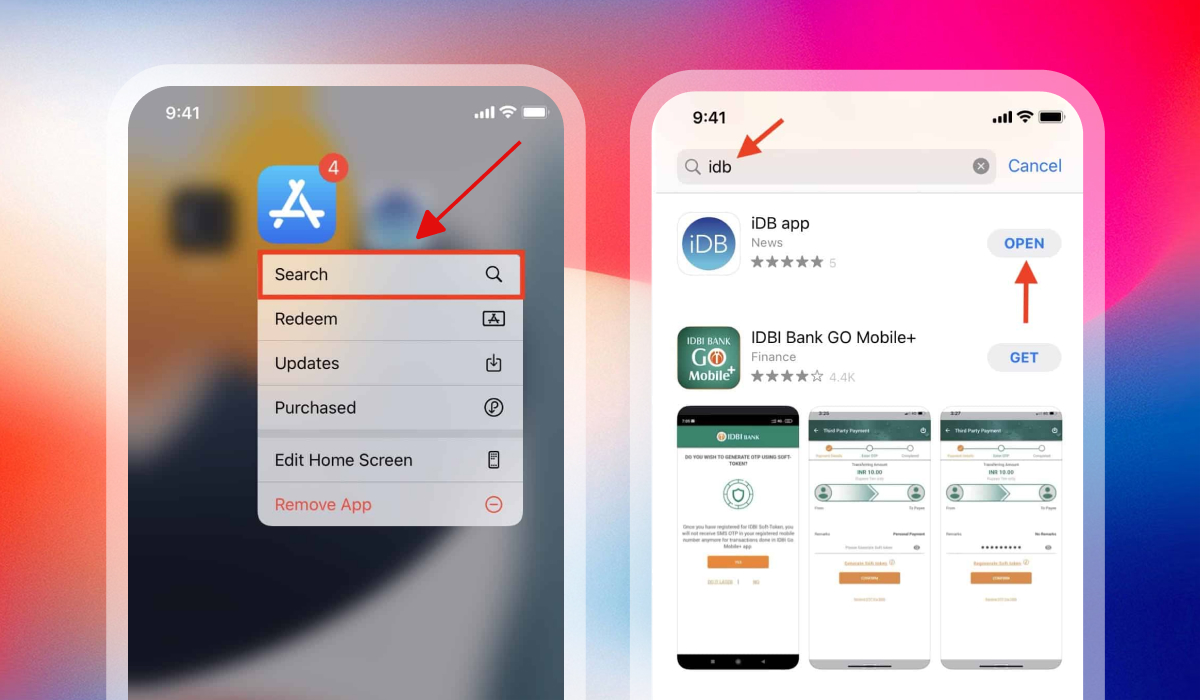
Sometimes, an IT solution can even be hidden from the device's app catalog. This is due to a variety of factors, such as:
- The software's age rating.
- Activity within the application.
- Frequency of app usage.
- Personal AppStore settings.
- Additional iPhone system settings (such as Focus mode, etc.).
Hence, you need to make sure that the system doesn't flag the app as one of the iPhone hidden apps in both AppStore settings and other built-in programs (launcher, health, etc.). However, even this doesn't guarantee a positive result.
An iOS feature involves automatically deleting applications that haven't been used for over 30 days (this limit can be personalized additionally).
As a result, it might turn out that only the app's shortcut remains, indexed by the system and possessing a range of active functions (for instance, notifications, redirection to resources, etc.).
In the latter case, you can either reinstall the app and configure it again or completely remove it from the device.
How to See Hidden Apps on iPhone Using Alternative Methods

You can employ specialized software, namely tools designed for iOS management, as an alternative to the mentioned methods. However, remember that almost all such applications are paid or contain advertisements. Therefore, if you plan to use them, make sure they are secure for your data and device.
Furthermore, you can check the list of installed software in the AppStore and review user feedback for each instance. If there are any issues with the apps, you'll likely find reasons or even solutions there.
While we can't entirely rule out the possibility of harmful apps infiltrating your device, we need to highlight potential risks that arise in Safari.
Taking Precautions Against Spyware or Ad Spam: AWAX as a Means of Combating Suspicious Activities
It's not without reason that we mentioned problems specifically related to browser notifications. The matter is that websites, pages, or even URLs can contain malicious links that function as advertising triggers.
To safeguard your peace of mind and beloved smartphone, we recommend installing AWAX, a unique ad, tracking, and phishing blocker for browsers.
This product operates as a VPN, redirecting traffic to its own filter, where harmful components are removed. Thus, you can be confident that, at the very least, your browser won't be a source of hidden iPhone apps or advertising spam.
Verify the program's effectiveness for yourself – install the app and try it out for free during the seven-day trial!
