How to Block Ads on Mobile Chrome and Enjoy a Convenient Browsing Experience
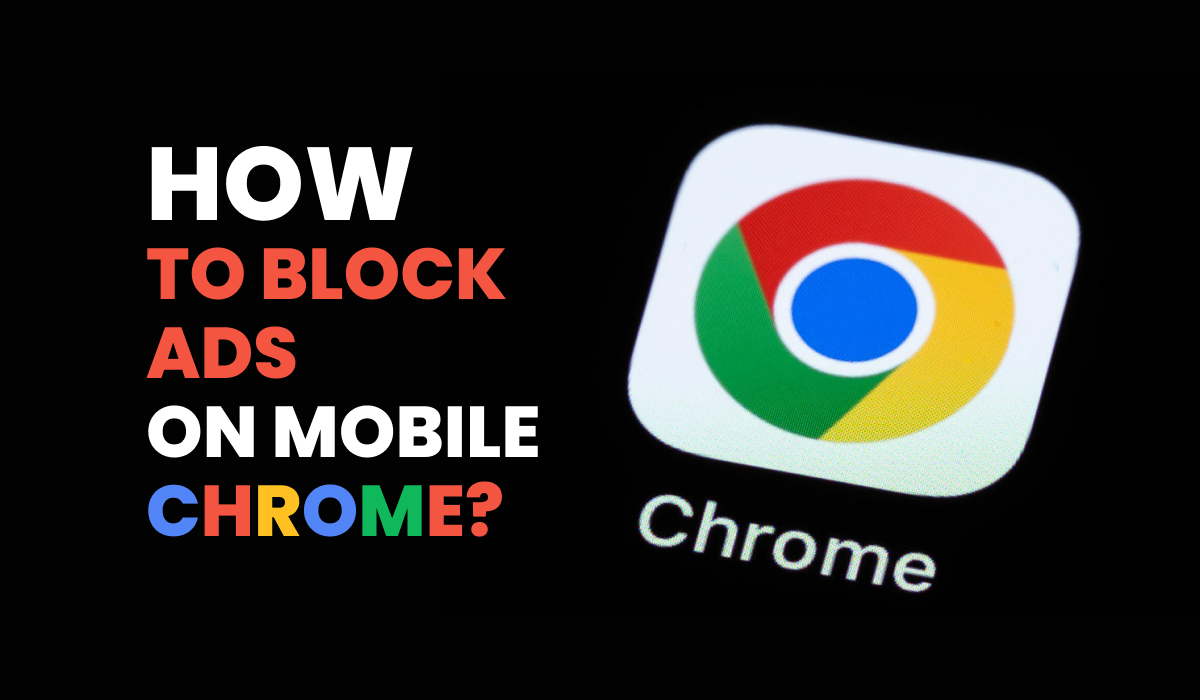
Do you enjoy when you're browsing and suddenly face endless intrusive content? We're sure the answer is no.
According to 2024 statistics, 42% of web users worldwide choose various methods to block ads. Compared to 2020, the use of such services has increased by 15%. The number of people looking to learn how to block ads on Chrome mobile continues to grow. In the following sections, we'll explore ways to achieve this goal, such as using the AWAX tool.
Why It's Important to Fight Ads in the Browser
How to block ads on Google Chrome mobile is a question many people ask, and rightly so. Marketing creatives can be very intrusive and poorly timed, especially when you're focused on selecting a product or urgently searching for information.
Here are the main reasons why it's worth learning how to block ads on Chrome mobile browser:
- Device convenience: Turning off pop-ups and banners ensures a comfortable content viewing experience.
- Mobile data savings: Ad blockers prevent the loading of banners, videos, and other elements that consume your data. Therefore, it's beneficial to know how to block ads on mobile Google Chrome.
- Improved page loading speed: Without marketing creatives, you won’t have to wait long for the web content to become accessible.
- Protection against phishing programs: Mobile Chrome block ads help prevent interactions with malicious programs that often hide behind banners.
- Privacy protection: An ad blocker on mobile Chrome can protect your data from trackers that collect information about your location, search history, and preferences.
Thus, protecting your device is an essential feature to avoid unwanted or dangerous ads.
So, how to block ads on mobile Chrome? The easiest ways are to turn off content in settings or install a blocking tool — a dedicated app.
Disabling Ads in the Browser Settings
Are you interested in how to block ads in mobile Chrome to avoid distracting, annoying ads and improve the performance of your browser? You can enable ad-blocking on your own.
The browser itself already offers this option. Let’s look in detail at how to ad block on Chrome mobile:
- open Chrome on your mobile device;
- tap the menu (three dots) in the upper right corner;
- go to Settings – Site Settings – Ads;
- enable the switch and block ads.
In this way, you can use the browser itself to get rid of unwanted ad content and avoid excessive data usage. However, there are cases where even these actions won't help to block ads on mobile Chrome. This can be due to malware or viruses already installed on your device. Only specialized programs for dealing with marketing content can prevent such problems.
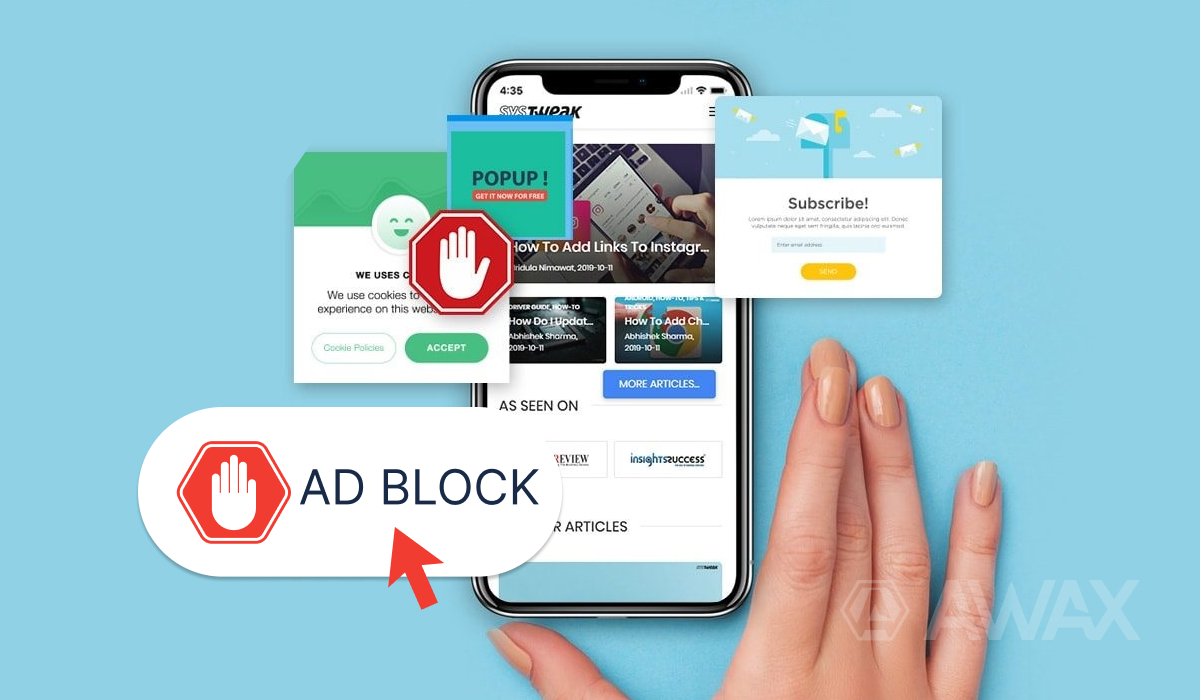
Features and Advantages of Ad-Blocking Programs
If changing the settings in the browser didn't bring results and you are looking for other ways, how to block pu up ads on Chrome mobile? Then, you can take advantage of a special app:
- Optimizing page load speed: Unnecessary content elements are removed, allowing you to browse websites faster and more smoothly.
- Reducing mobile data usage: Removing ad elements helps reduce data consumption, which is important for those with limited data plans.
- Improving device performance: Ads slow down the browser's operation, but blocking them allows for faster performance.
- Protection from malware: Reduces the risk of your device being infected by harmful software.
- Content control: You only see the information that interests you.
By using a multifunctional tool, you'll save your nerves and time while optimizing your device's performance. We recommend checking out the app that can help disable unwanted content.
Introducing the AWAX Ad Blocker
AWAX is one of the best options to block ads in mobile Chrome. Its operation is based on creating a VPN connection and rejecting requests related to ads. The app has a simple and user-friendly interface.
Features of AWAX:
- the app works with all operating systems: Android, iOS, Windows, and macOS;
- the tool is compatible with various browsers, including Mozilla Firefox, Google Chrome, and Safari;
- built-in protection mechanisms alert you about unsafe websites;
- the program controls access to your personal data, but does not have access to it.
AWAX is useful for those users who are looking for a way to ad block on mobile Chrome simply and efficiently. Before using it, it is important to familiarize yourself with the privacy policy, terms, and pricing.
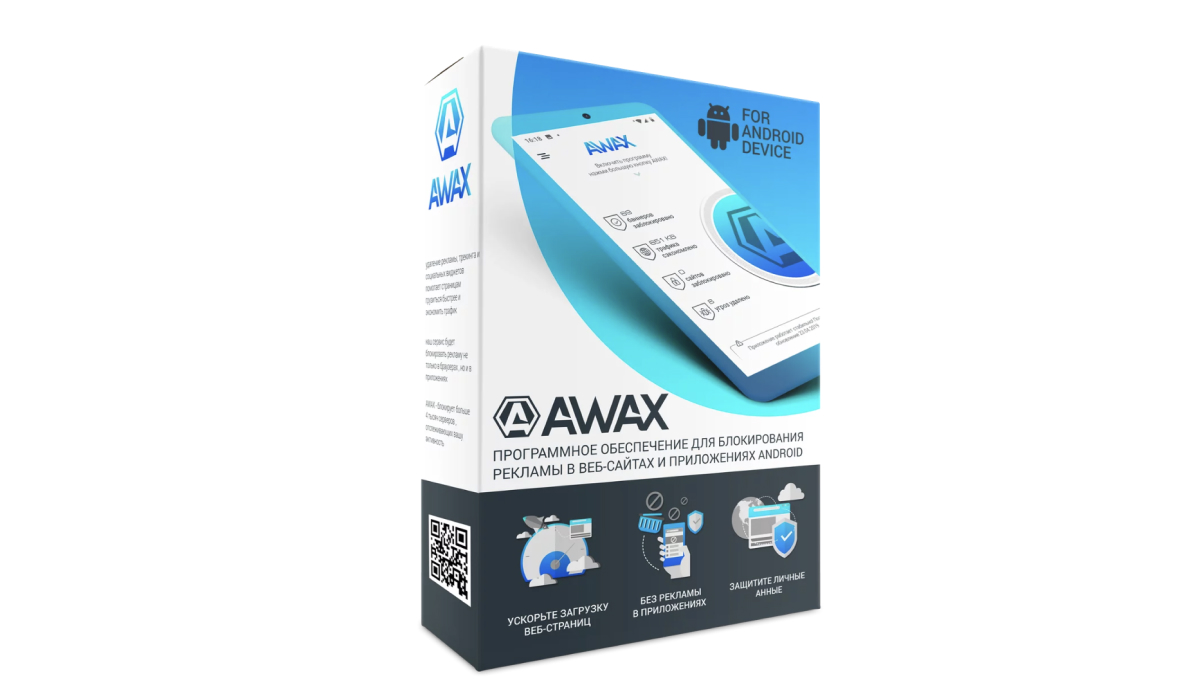
AWAX Tariff Plans
When you already know how to ad block on Chrome mobile but haven't decided which program you need, download AWAX for a trial period. Use this feature without registration and explore all the app's possibilities. The download is available directly from the AWAX website or through Google Play, the App Store, or the Chrome Web Store.
You can purchase the full version on the official website or subscribe within the app and enjoy all its benefits. The key provided for the paid usage period applies to one device.
You can choose any convenient plan for you and no longer worry about unwanted ads.
Why Choose AWAX
Let’s look at why this app is so effective in block ads on mobile Chrome:
- The AWAX blocker works effectively on all devices and systems.
- The tool has a clear, easy-to-understand interface.
- The software uses the latest technologies in its development.
- The local VPN service controls traffic and ad inserts in apps.
- The tool even detects hidden ads thanks to constant updates.
- The app runs in the background, blocking the loading of ad windows and infected programs, thus improving the speed of the browser.

Tips for Safe Internet Usage
To ensure you can comfortably use online resources and be confident in the safety of your personal data, here is a short list of actions and rules:
- remember to update the app – this is important as malicious programs are also constantly updated;
- avoid unclear and suspicious links or messages;
- use long, complex passwords with numbers, letters, and special characters;
- use two-factor authentication, which is an important element of your data security;
- avoid unclear websites, only visit those with HTTPS, and do not download files from suspicious sources;
- use ad blockers, VPN services, and antivirus software;
- be cautious when using public Wi-Fi networks.
Cybersecurity is an important part of our daily lives nowadays. Every adult, and recently even children, spend a lot of time online each day. Some work, some shop, and some simply relax by browsing content.
It's always important to be careful because the internet is not only a new way to access information for the average person but also an opportunity for scammers to gain access to personal and financial data.
With AWAX, you can be confident in the digital security of your devices. By following the advice for using online resources and installing an ad blocker, you won’t need to worry about your cybersecurity.
