How to Disable Ad Tracking on iPhone and Other Devices: Secrets for Comfortable Internet Surfing

First, we search for information about a product or service on the internet, and then we observe dozens of ads in the web browser with similar offers. Why does this happen? Everything we Google is tracked by companies using special ad trackers. It's a convenient tool for businesses but, at times, irritating for consumers.
As statistical data shows, around 80% of companies used Google Ads for online advertising in 2023. For example, search for pillows a couple of times in your browser, and they'll start appearing everywhere. But can you avoid such a scenario and peacefully enjoy internet surfing without ads and ads track risks? Let's delve into the concept and workings of trackers, as well as options for disabling them.
What is an Ad Tracker, and What Are Its Types?
Personalized marketing inserts help businesses sell more since products or services are shown only to users with previous interest in them. Ads tracker is a program used by advertisers to monitor and collect information about user behavior on the internet.
These tools have become an integral part of online advertising as they play a crucial role in targeting. However, they affect user privacy by collecting a wealth of personal information.
Let's look at the main types of marketing trackers:
- Pixel Trackers: Invisible pixels embedded in web pages for monitoring user actions. They are often used for tracking ad campaign, the effectiveness of specific online ads, and collecting consumer demographic data.
- Cookie Files: Temporary files located in the web browser. They help companies display personalized ads based on users' previous views and internet searches.
- Cross-Device Trackers: Can monitor consumer actions on multiple devices to improve targeting. Therefore, when searching for an effective ad blocker, it's worth paying attention to tools that offer to stop ad tracking iPhone, PCs, and tablets.
- Tracking URLs: These are web links with a special code at the end (tracking token). They help businesses monitor user activity on the internet to enhance marketing campaigns.
Marketing trackers collect all possible information about you and your online activity, including viewed pages, clicks, site visits, and more. For example, Google Ads tracking template allows businesses to analyze the effectiveness of marketing campaigns by gathering data on when ads were displayed and details about users who clicked on the page.
Note: Despite having tools similar to Google Ads tracking, companies always operate under the General Data Protection Regulation (GDPR). This ensures the safety and confidentiality of personal information for internet users. However, not all consumers are willing to share even minimal information about themselves with advertisers. Some unscrupulous companies may even use personal data without your consent.
Why Can Ads Tracking Be Harmful to You?
On the one hand, targeted advertising can be useful, as it shows you ads based on your interests. On the other hand, it significantly disrupts your online journey across websites.
Excessive use of ad tracking tools by advertisers can:
- Decrease website performance.
- Violate privacy and intrude into personal space.
- Encourage unnecessary purchases.
- Spoil the experience of viewing pages, movies, or videos online.
Businesses can also track Facebook ads and ads on other social networks, websites, and marketplaces. Not everyone appreciates this, so users seek reliable ways to protect themselves from online tracking.
How to Set Advertising Limit Ad Tracking on Your Device?
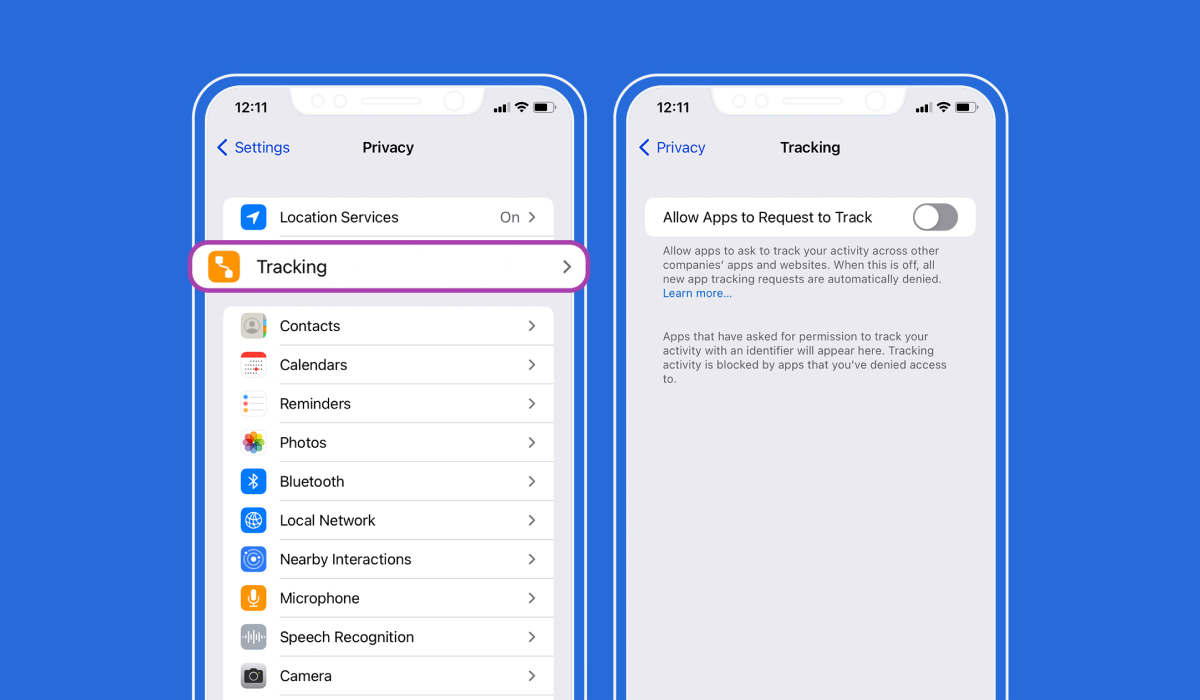
Disabling the tracking function makes it difficult for advertisers to collect data about your interests and actions on websites. It also limits the ability of unscrupulous sites to spy on you and obtain confidential information for resale to third parties.
You can take one or several paths to turn off ad tracking iPhone and smartphones running Android OS.
1. Install Browser Extensions
You can remove personalized ads and block trackers with simple browser extensions:
- For Android smartphones: You can explore various browser options on Google Play, such as Brave Browser or Firefox. They come with built-in ad-blocking and tracking prevention features. Additionally, some web browsers, like Chrome, offer an "incognito" mode where your search and visited sites are not saved, preventing advertisers from using this data for targeting.
- For iOS smartphones: To disable ad tracking iPhone, consider adding browser extensions for ad blocking from the App Store. They help block ads and analyze your actions while browsing web pages.
Alternatively, you can use VPN services when working in a web browser. However, it's important to note that they only hide your IP address from Google ad tracking tools and malicious spyware. Therefore, a VPN application won't protect your device from tracking through cookies, pixel trackers, or cross-device trackers.
2. Adjust Phone Settings
Each mobile device has an advertising identifier used for Google ad tracking, helping advertisers show you marketing content according to your search queries. The good news is that you can disable this feature.
On iPhone:
- Go to "Settings."
- Choose "Privacy."
- Tap on "Tracking."
- Disable the option allowing apps to request permission for tracking.
The advertising identifier is now deactivated. You can also explore privacy settings in each app to individually limit tracking ads.
On Android:
- Go to "Settings."
- Select "Google."
- Tap on "Ads."
- Turn on “Opt out of Ads Personalization.”
That's it! You've disabled the advertising identifier used for showing personalized online ads. Also, consider checking permissions for specific apps in your device settings.
Note that even with the advertising identifier turned off, Google ad tracker will still function. It will just stop tracking your actions and show less personalized ads. Therefore, this method won't completely eliminate you from receiving marketing ads.
3. Download Software
There are numerous applications on the market aimed at preserving your privacy and protecting you from pervasive advertising. Consider downloading software focused on blocking ads tracker, such as AWAX. The tool offers enhanced protection against monitoring your online activity and collecting your personal information.
What Benefits Does AWAX, The Ad Blocker, Guarantee?

AWAX blocker stops the operation of ad tracker software, eliminates pop-ups, and prevents third-party advertising sites from loading. Thus, it makes tracking your actions during internet surfing impossible. The application also has additional security features beyond standard browser settings:
- Local VPN connection to keep your location confidential.
- Built-in protective mechanism that filters incoming phone traffic and blocks advertising links before they load.
- A library of marketing sites and malicious links that is constantly updated, optimizing the removal of marketing blocks from your phone.
On Android OS smartphones, our blocker seamlessly operates in popular web browsers such as Chrome, Opera, Firefox, and Edge. AWAX can be used in the Safari browser to block iPhone ad tracker.
Comfortable Work and Entertainment on the Internet Without Ads Are Possible
As we can see, several solutions are available to halt the actions of programs for Google Ads conversion tracking, monitor user activity on the internet, and display targeted advertising. Our ad and spy tracker blocker guarantees you efficiency, safety, and comfort on every journey through websites and pages.
Considering all available options, always choose reliable software. Use our website to download and install the AWAX tool. With it, you'll permanently forget about pervasive targeted ads, video ads, and full-screen banners!
