How to Remove Instagram Ads: Recommendations and Useful Tips

Instagram is one of the popular social networks with a million-strong audience. According to Statista, it ranks fourth in the number of active users per month. It's a platform not just for self-expression and communication but also for conducting business and promoting products and services. To attract new followers or customers, bloggers and entrepreneurs run ads on their accounts, which appear for other users.
The fact that people spend around 30 minutes a day on Instagram makes it a good advertising platform on the internet. Special algorithms analyze your website visits, gather search history, use cookies, and track location via IP address. Based on this data, the feed displays ads that will be of interest to you.
Such advertising can be genuinely useful since it shows you what you are currently interested in. But, like everything in this world, marketing creatives come at a cost, and that cost is your privacy.
If you don't like this kind of intrusion into your personal life, and if the ads in your feed or stories are bothering you, you can block ads on Instagram. How can you do that? There are various methods, from disabling it in the app to using tools like AWAX. We'll discuss them in this article. But first, let's find out what advertising formats are present on the social network.
Types of Advertising on Instagram

There are several types of advertising on Instagram designed to promote products and services:
- Targeted Advertising: This is the primary advertising format on the social network. It allows you to set concrete audience parameters within the app, and your promotional materials will be shown to that audience. Various display options are available, including posts, stories, and ads in the "Search" section.
- Blogger Account Advertising: This is a great way to quickly establish your presence and attract a loyal audience. Such advertising can be placed in a post or a story and is visible only to those who are following the profile. For example, when a blogger promotes a restaurant, product, or another blogger's page, the sponsorship of the post is indicated where the geolocation is typically mentioned.
Advertising on Instagram is an excellent way for companies to promote their products or services. However, from the perspective of many users, it can be an irritating distraction. This is why the question of how to remove ads from Instagram remains relevant.
3 Simple Ways for Blocking Ads on Instagram
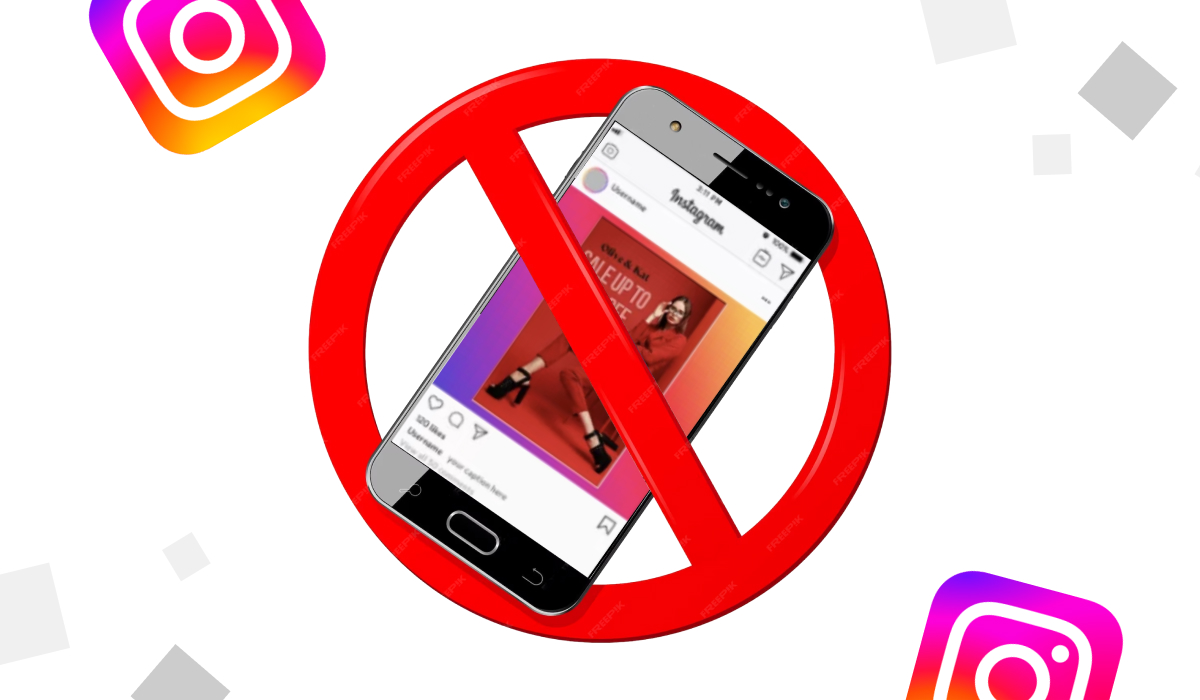
You can remove ads Instagram that bloggers create by simply unfollowing the account.
As for targeted advertising, there are three methods:
1. Remove ads from Instagram through the mobile app
Within the app, there is no function for completely disabling ads. However, you can minimize their quantity, leaving only genuinely useful and interesting offers.
How to remove ads on Instagram in stories?
- The advertiser is shown in the upper right corner, along with a note that it is a commercial story. If you come across an ad in stories that doesn't interest you, click on the three dots in the lower right corner.
- If you find the ad inappropriate or offensive, you can report it. If it's simply uninteresting, irrelevant, or repetitive, click "Hide Ad" and select the reason.
Regularly performing this action can clear your stories feed of uninteresting posts. However, ads will still appear, but their topic and frequency will change. You won't be able to remove Instagram ads permanently.
How remove Instagram ads in posts?
- Commercial posts are integrated into your feed. You can identify them by the signature below the username and the link to a website or store at the bottom. If a post doesn't interest you, click on the three dots to the right of the advertiser's name.
- If the post is inappropriate or offensive, you can report it. If it's uninteresting, shows up too often, or advertises a product you already own, click "Hide Ad" and select the reason.
Regularly performing this action won't completely eliminate ads, but you'll clear your Instagram of irrelevant posts.
2. Block ads in Instagram through the web version
There is no advertising function for the Instagram browser version. Using the web version of the platform is just as convenient. Moreover, you can do this on both your smartphone and computer.
To access the social network in your browser, go to the official website and log in. This way, you can use Instagram without intrusive commercial posts.
3. Block ads on Instagram with special programs
There are numerous tools for apps and browsers that promise to block Instagram ads. However, as of today, no program allows you to eliminate marketing creatives on the platform completely. But there are solutions to protect your online privacy, such as the AWAX ad blocker.
By using this unique tool, you can rest assured that your personal data is safe. It shields your information from online trackers and analytics systems that might attempt to use your data to display relevant ads while you're browsing the internet. Additionally, it saves bandwidth and speeds up page loading by filtering out ads before they are downloaded to your device.
Why AWAX Is the Best Solution for Safe Instagram Usage?

There are numerous programs for traffic filtering, many of which can be used to ensure the security of personal data. However, they do not block ads Instagram.
AWAX stands out among other digital solutions. It may not provide complete removal of ads from the Instagram app, but it offers incredible potential and a host of advantages, including the following:
- Integrated, Updatable Filters: AWAX includes a filtering system that actively detects and blocks ads, including banners, pop-ups, and other intrusive marketing creatives. It receives regular updates to ensure up-to-date protection.
- Low Device Performance Requirements: The ad blocker is designed with performance optimization in mind, meaning it doesn't burden your device's resources, ensuring smoother and faster operation.
- Support for New OS Versions: AWAX is compatible with the latest operating system versions, ensuring its relevance and availability to many users.
- Built-In VPN with Traffic Filtering: Thanks to this feature, the blocker provides a high level of security and user privacy online.
- User-friendly Interface: AWAX is developed for simplicity and user-friendliness, making it easy to use.
- Background Operation: The application runs in the background without interfering with other programs.
- 7-Day Trial Period: AWAX offers a 7-day free trial period during which users can try out all the features and verify their effectiveness.
- Flexible Pricing: This digital solution offers various pricing plans, allowing users to choose the one that suits their needs and financial capabilities.
While AWAX may not be focused on being an ad block for Instagram, it can make your internet experience much more comfortable and secure.
Bottom Line
Instagram is a popular social network that provides extensive opportunities for communication, media content, and promotion. Consequently, the platform is filled with a vast amount of advertising creatives through which entrepreneurs promote their products and services.
How to block all ads on Instagram? There are various methods that can help reduce the amount of advertising, but unfortunately, they cannot completely eliminate it.
Nonetheless, there is an excellent solution for saving bandwidth and protecting your personal data online. Using AWAX allows you to enjoy faster app performance and not worry about your privacy.
Install AWAX and take advantage of all its benefits today!
