How to Stop Pop-Up Ads on Samsung Phone: Effective Tips
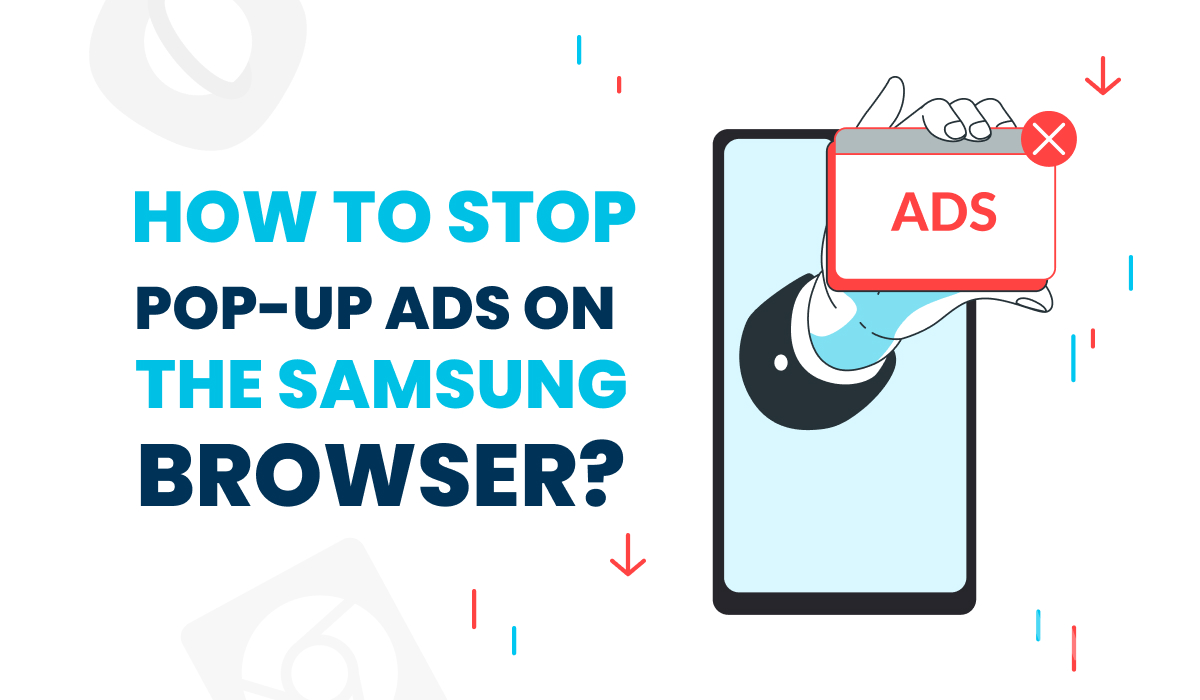
Advertisements accompany us every day: when we turn on the TV in the morning, browse the internet, or spend time on mobile games. The endless stream of banners, pop-up ads, and other marketing creatives, which are not always relevant, can irritate the eyes and the nervous system.
Did you know that 41% of people click on pop-up ads and visit third-party websites? These are the results of a survey conducted among smartphone users in the USA in the second quarter of 2021. This indicates that advertisers are achieving their goals by forcing users to visit web pages and take certain actions – purchasing a product, subscribing, and more.
How can you remove annoying ads from your Samsung smartphone screen? The experts at AWAX have found the answer to this question and detailed it in the material.
How to Stop Pop-up Ads on the Samsung Browser?
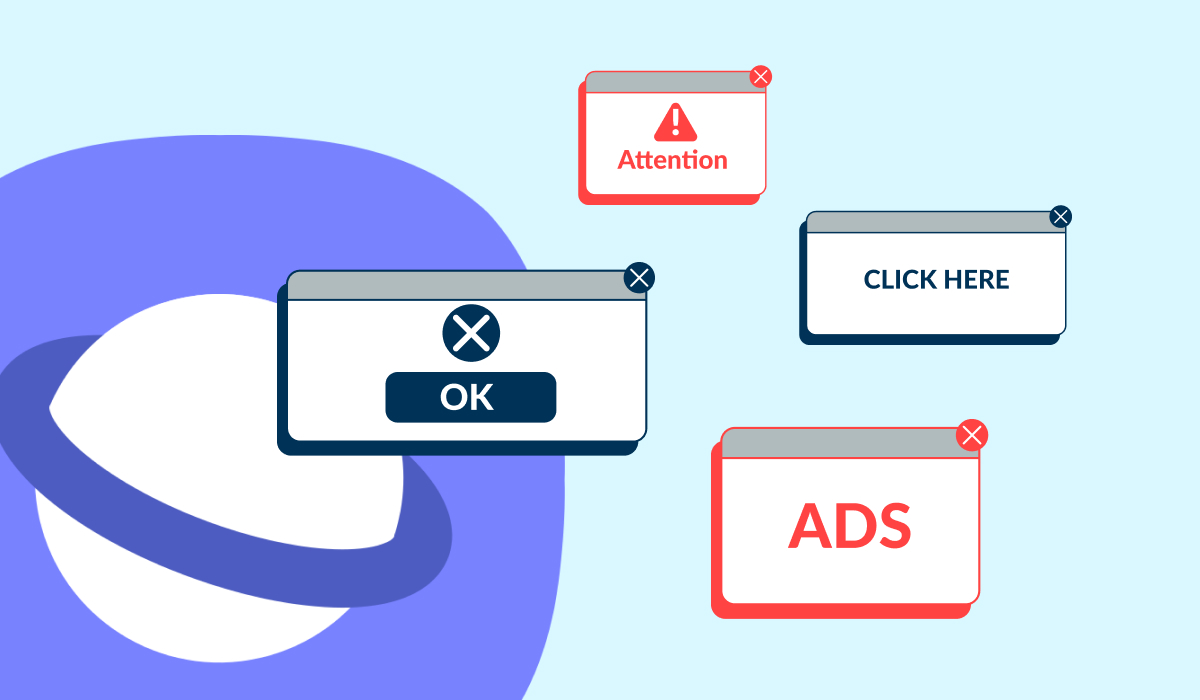
If you are a proud owner of a Samsung smartphone, you likely use the built-in Samsung Internet Browser. Like other browsers, it loads advertisements, including "heavy" video content, which can negatively impact system performance.
However, few people know that it is entirely possible to block ads in the native Samsung browser if you understand how to do it. If you want to know how to stop pop up ads on Samsung s22 or other models, follow these simple steps:
- Open the browser.
- Open the menu in the bottom right corner, which looks like (≡).
- In the "Settings" tab, select "Sites and downloads."
- Find "Block pop-ups" and move the slider to "Off."
- Go back to the general settings and select "Ad blocker."
- Download one of the offered extensions for ad blocking.
- Exit the Samsung Internet Browser and open it again.
This will activate the extension, filtering out advertising banners. It's also useful for users to know how to stop ads on Samsung phone in one of the top browsers.
How to Stop Pop up Ads on My Samsung Phone in Google Chrome?

If you're a fan of the most popular browser for all operating systems and devices, Google Chrome, you're probably interested in the same question: how to stop ads on my phone Samsung? Since Google Chrome is the first widespread mobile browser where the ad-blocking feature became available, activating it is a breeze.
- Open Google Chrome.
- In the top right corner, click on the icon for the additional menu, which looks like (⋮).
- In "Settings," select the "Site settings" option.
- In the "Pop-ups and redirects" section, make sure the toggle switch is in the "Off" position.
- Go back one step, and in the "Ads" section, slide the toggle switch to "Off."
There you go! Now, you don't need to rack your brain over how to stop ads on Samsung tablet or smartphone – just a few simple actions will ensure smooth internet browsing for you!
How to Stop Samsung Marketing Ads on Phone?
Brand Samsung once again seizes the opportunity to promote its products and related services. Surely, you've also noticed how targeted ads appear on your phone screen?
You can also disable this feature in your smartphone settings.
- Open "Settings."
- Go to the "Biometrics and Security" option.
- At the bottom of the list, find the "Receive marketing information" item and slide the toggle switch to "Off."
These actions will help get rid of all the advertising directly paid for by the Samsung brand.
How to Stop Ads on My Samsung Phone Using an Ad Blocker?
An ad blocker is a universal tool: it removes marketing creatives and wards off phishing attacks. It ensures the privacy of your personal information. These capabilities are provided by the AWAX tool.
To personally experience its full functionality and benefits for a Samsung smartphone, just follow this step-by-step guide:
- Download the app from the Play Store or the official website.
- Launch the tool on your Samsung smartphone.
- On your screen, a "Start Work" button will appear; simply click on it.
- In the designated field, enter the activation key, which is available in the personal account if the application was downloaded from the website. If you downloaded it from the app store, the key will be automatically linked to your account immediately after confirming the transaction.
- The ad blocker will activate with a single press on the letter "A" on your Samsung screen.
- Accept the privacy policy terms and click the "Continue" button.
That's it! Now, you can rest easy knowing how to stop ads pop up on Samsung phone!
Why Should You Choose Awax if You Don’t Know How to Stop Ads on Samsung?

The variety of ad-blocking apps makes it challenging to choose the most effective one. AWAX has all the necessary features to help you stop searching for the answer to "How to stop ad pop-ups on Samsung phones?" So, what makes this tool so good? Let's break it down together!
High Efficiency
AWAX uses a local filter, not third-party servers, for its operation. This is an excellent way to save time processing incoming requests. Moreover, it reduces both incoming and outgoing traffic consumption, which is crucial.
Security
Your device remains unthreatened by various tracking methods and phishing attacks when using the AWAX ad blocker. This tool can deflect any request carrying a potential threat to the privacy of your data. This ensures that your geolocation, internet activity, and other crucial information remain securely hidden from tracking programs.
Technical Support
This is an extremely useful feature if users encounter any difficulties during the installation or use of the application. If you can't figure out how to stop pop-up ads on Samsung S10 on your own, immediately reach out to the AWAX experts, and the issue will be resolved in no time!
Free Trial Period
Agreeably, it's very convenient when a developer provides access to their tool, allowing users to test the product as intended. AWAX offers every customer a free trial period of 7 days. You can determine if this app is good for you and can fulfill all your requirements.
User-friendly
Some apps take a long time to install on a device, consuming the consumer's time and dampening their desire to use the tool. With AWAX, everything is straightforward. The user-friendly interface and navigational system allow you to install the digital solution easily in just a few minutes. Plus, you can simultaneously use other apps on your smartphone!
Increased Phone Performance
AWAX instantly intercepts the loading of ad content and processes information. This significantly reduces the system load, directing its useful resources to the functions you need. Moreover, it saves battery, allowing you to stay connected constantly.
All these advantages set the AWAX ad blocker apart from other ad-filtering apps.
Wrapping Up
The question "How to stop ads popping up on my Samsung phone?" is asked by almost every smartphone owner of this renowned brand. While you can block intrusive ads in browsers through the device settings, this may not work for apps.
So, how to stop game ads on Samsung? Simply download and install the effective AWAX tool! Besides its primary purpose of blocking ad creatives, it not only preserves your privacy on the vastness of the internet but also ensures the security of your personal data!
