Protecting iPhone from Viruses: How to Make Your Mobile Device Invulnerable?

Have you noticed that your phone's battery is draining faster than usual? Do apps take a long time to start? Are you frequently bombarded with pop-up ads? All these issues could be signs that your device has malware. Of course, this isn't the only possible cause, but it's better not to take risks and check your phone for viruses since the likelihood of infection is quite high.
According to Statista, in 2022, the number of malware attacks worldwide reached 5.5 billion, which is a 2% increase compared to 2021. The highest number of attacks between 2015 and 2022 was recorded in 2018, with 10.5 billion.
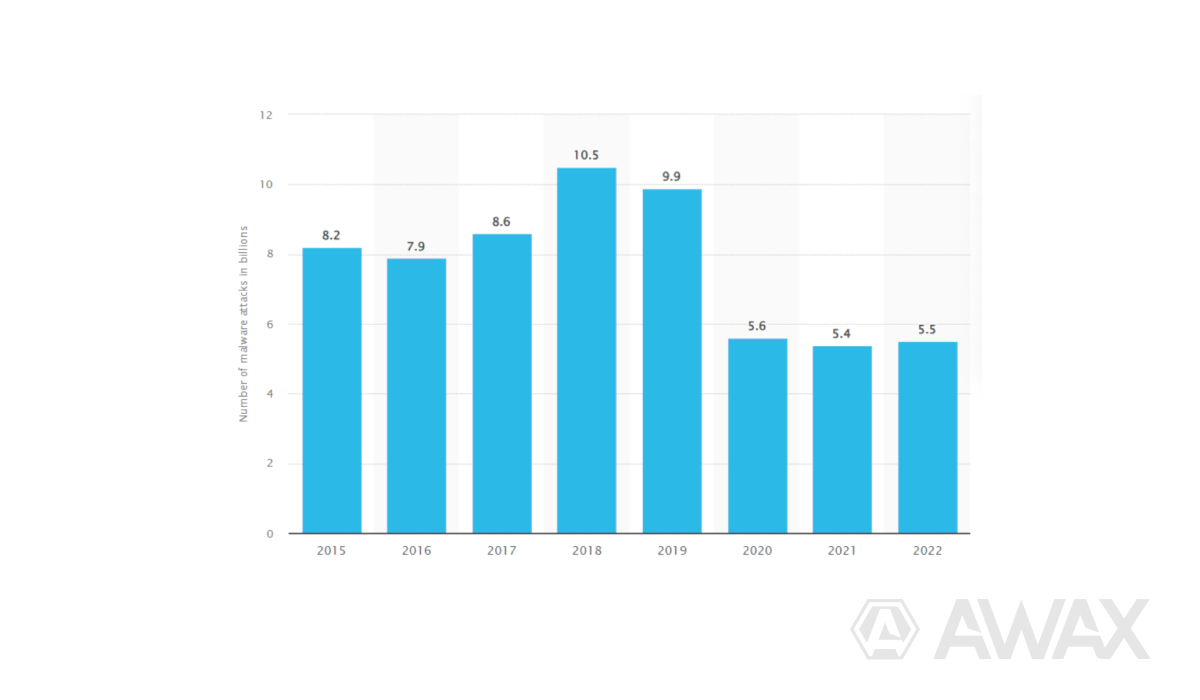
What should you do if a malware scan iPhone yields a positive result, and how can you protect your mobile device? AWAX experts have prepared a guide that covers the following:
- Types of viruses that exist.
- How mobile devices can get "infected."
- Signs indicating the presence of malware
- How to get rid of iPhone viruses.
- How to protect your smartphone from virus attacks.
What Do Viruses Do on Our iPhones?

Certainly, some hackers develop viruses just out of curiosity. However, most such apps are created for illegal activities.
Theft of Funds from Bank Accounts
Malware on your phone starts sending SMS messages to premium-rate numbers. Consequently, money is deducted from your account and goes into the pockets of iPhone malware app developers. This is particularly dangerous because such actions usually occur discreetly, and you may only realize that your money was unlawfully withdrawn from your account after some time.
Phishing
Malware monitors and analyzes all the actions you perform on your smartphone and then transmits this information to malicious actors. As a result, PINs and CVV2 codes from your bank cards, passwords for accounts in various payment systems, and much more can be stolen.
Threat Banners
An advertising banner covers the entire screen and prevents you from taking any action on your phone. These banners often include payment details for transferring a certain amount to unlock your iPhone. And by the way, even if you pay, your mobile device won't be unlocked.
Displaying Ads
This is perhaps the most "harmless" way a virus affects your iPhone. The malware consistently displays annoying ad messages, videos, and other marketing creatives that obscure your screen at the most inconvenient moments.
Hidden Mining
Viruses for mining have become relatively common recently. Most of them are designed for mining the Monero cryptocurrency, known for its high transaction privacy, making it nearly impossible to trace. As a result, cybercriminals profit, while you end up with an infected iPhone experiencing constant freezes and rapid battery drain.
How Do You Get Malware on an iPhone?

You can most often "catch" a virus on your iOS device from the following sources:
Various Suspicious Websites
These include adult websites, torrent trackers, platforms for downloading programs, and apps for free. However, among them, there can also be phishing sites that meticulously replicate the resources you use. This is especially relevant for banking and payment system websites.
Links in SMS and Email Messages
This is a classic scenario. In this case, it involves promises of great wealth: a mysterious car prize, the unexpected appearance of a wealthy distant relative who decided to bequeath everything to you, and so on. And, of course, all of this is backed by a link. Clicking on it will infect your iPhone.
How Do You Know If Your iPhone Has Viruses?
If malware infects your smartphone and starts to act actively, you will notice it immediately. Of course, some viruses never reveal themselves, but that's one in a thousand cases.

Most other malware programs manifest themselves as follows:
- Pop-Up Banners: You're playing your favorite game or watching a series, and suddenly, a graphic image pops up on the entire screen. It claims that you've supposedly violated the law and offers payment details to "settle" the matter.
- Money Deduction from Your Account: You dial a friend's number who lives abroad but hear there isn't enough balance. You know for sure that you topped up your account yesterday and didn't request any additional paid services from the mobile operator.
- Appearance of Icons: You didn't install any programs, yet new icons appear on your home screen. Typically, these are games, unfamiliar browsers, video players, and so on. You delete them, but they keep coming back to your gadget's home screen.
- Rapid Battery Drain: The battery no longer holds a charge as it used to. You're confident that it's not due to a technical malfunction. If your device discharges in just a couple of hours, although it used to last at least 2 days, you need to install a malware checker for iPhone.
- Rapid Data Usage: Even your largest mobile internet package isn't enough? Perhaps a virus is consuming your data and transmitting your personal information to scammers.
- Sluggish Operating System: Increased load on your phone's hardware and slow performance are yet another sign of hidden mining.
If you notice at least one of the listed "symptoms," you need to check iPhone for viruses.
How to Get Viruses off iPhone?

Has a virus infected your mobile device? There's no need to panic. You can remove many malicious apps from your smartphone on your own.
To do everything correctly, follow this guide:
- Turn off your smartphone and remove the SIM card to prevent the virus from deducting money from your mobile account.
- Turn on the phone without the SIM card and access the App Store using a trusted Wi-Fi connection. Download an antivirus app and perform a malware scan for iPhone.
- Review the scan results, carefully check the list of suspicious apps, and delete them. Afterward, remove the antivirus for apple phone.
- If this doesn't help and your phone still shows signs of a virus, reset the settings to factory defaults.
If these actions don't resolve the issue, you should take your smartphone to a service center.
The Best "Treatment" for Your iPhone Is Prevention
Just like in medicine, preventing a virus from infecting your device is much easier and cheaper than removing it from your smartphone and dealing with the consequences. To reduce the risk of your iPhone getting infected with malicious software, follow these simple guidelines:
- Download games and apps only from the App Store. Always read the software descriptions and check user reviews, as phishing programs can sometimes slip through, even in official stores. After downloading, it's advisable to scan for viruses on iPhone.
- Avoid clicking on links in SMS and email, especially messages promising "unheard-of wealth." Also, be cautious of emails that appear to be from your bank and contain active links. Financial institutions never send such emails.
- Use an ad blocker. It will not only rid you of annoying marketing materials but also prevent online tracking and protect your iPhone from malicious software.
There are quite a few solutions available on the market for this purpose. One undeniable leader among them is AWAX. This unique ad blocker transforms the internet into a comfortable and safe space.
Why AWAX Is the Best iPhone Anti-Malware?

This digital product comes with a plethora of advantages that set it apart from alternative tools:
- User-Friendly Interface: Thanks to a thoughtfully designed interface down to the smallest details, the app is easy to interact with, even for beginners.
- Flexible Pricing: A 7-day trial period is available, allowing you to assess its functionality and benefits.
- Cross-Platform: The tool effectively works on both iOS and Android.
AWAX lets you enjoy using your gadget without worrying about picking up a virus.
Summarizing
Don't underestimate the threats of a virus to your mobile device, as it can lead to a multitude of problems:
- Rapid battery drain
- Pop-up ads
- Money deducted from your balance
- Slow operating system performance, and so on
It's essential to prioritize security to protect your data. Don't forget to scan your iPhone for malware, install the multifunctional AWAX blocker, and forget about the risks of your device getting infected with a virus.
