Relax on the Internet: How to Block Ads on Android?

According to Statista, 76% of respondents use their smartphones for communication. Around 7 out of 10 people actively send emails. Accessing online banking, listening to music, and watching videos also made it to the list of frequently performed actions.
Every day, a massive audience uses apps, games, and browsers on their Android devices to relax and unwind. Statista reports that they spend an average of 55.48 minutes daily on social media and 16.7 minutes on mobile games. About 14 minutes are devoted to entertainment and sports.
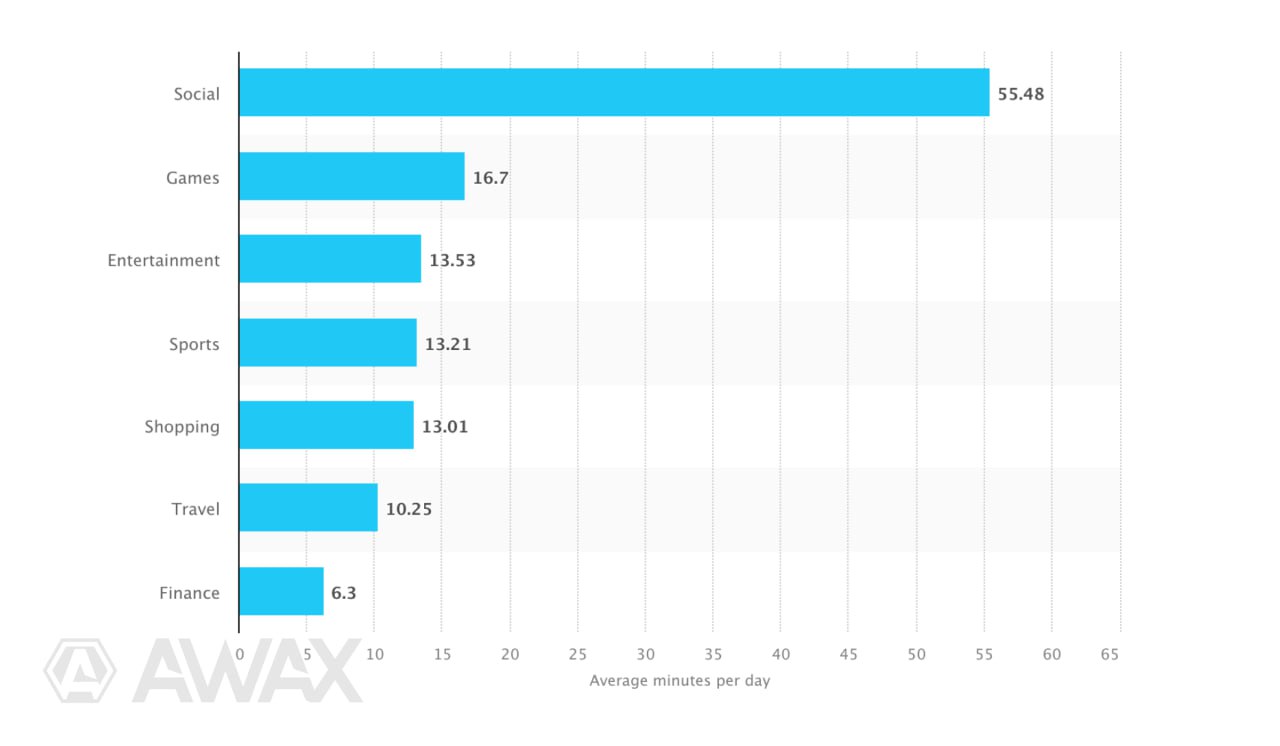
Regardless of what an internet user is doing, it almost always involves the display of advertising content. Many installed apps and web resources serve as platforms for displaying ads through which brands seek to capture more attention.
In this article, AWAX experts will explain the impact of ads on mobile users and share ways to comprehensively block ads Android.
Safe Internet Leisure: Why It Is Important to Block Ads
In the 21st century, it's hard to find someone who can resist the allure of the Internet. Constantly evolving technologies entice us with increasing simplicity and optimization.
The global web offers vast opportunities not only for work but also for leisure. After a long day at work, everyone wishes to unwind, relax, and have fun. Various websites and apps allow us to do just that without leaving the comfort of our homes.
With Internet access, everyone can choose activities to their liking:
- Videos: Thematic websites and apps let you quickly download your favorite movies, watch reality shows, or view videos on YouTube.
- Books: Book portals grant access to works of all tastes, from classics to trendy creations by acclaimed modern writers.
- Music and Podcasts: You can listen to music or audio content (fiction or documentary) via online radio and music players.
- Games: For more adventurous users, there are quests, races, and strategies to enjoy. Gaming enthusiasts can select characters, collect treasures, and compete with opponents worldwide.
- Media: Spending enjoyable time on favorite websites can lift your spirits and distract you from daily routines.
Communication: Sending messages or sharing photos in the Internet age is as simple as a couple of clicks.
You'll undoubtedly encounter advertisements on your smartphone regardless of your preferred activities. They equally distract you, whether searching for information on websites, watching videos, reading a book, or chatting with a friend on social media.
Moreover, such informational clutter can even be dangerous. The never-ending stream of irrelevant data negatively affects productivity, attention span, and quality of life.
Are there any ways to avoid the harmful effects of ad oversaturation? We will tell you how to block ads in Android and use the gadget freely.
How to Block Ads on an Android: Proven Methods
There are plenty of reasons for the appearance of ads, so there's no miraculous pill for its instant elimination. However, there are proven ways for Android block ads, which our experts at AWAX will share with you.
Changing Phone Settings
Start by deleting suspicious apps. To do this, go to your phone settings and follow these steps:
- Find the "Apps" section.
- Check the list for any apps you didn't install.
- To remove an app, click the corresponding button and confirm the action. Sometimes, double-check the "System Apps" page to avoid removing anything essential.
After the cleanup, reboot your device. If this method doesn't help block ads on an Android browser and apps, proceed to the next step.
Resetting All Settings

Under the guise of advertisements, serious threats to your device often hide. Malicious software can download and install apps without your permission, redirect you to advertising websites, manage your data, cause hardware or software malfunctions, and inject viruses and dangerous files.
For complex cases, resetting your settings to factory defaults is recommended, which will remove all data and programs, including those you doubt about. Before performing the instruction, back up important files for recovery.
Disabling Notifications
There's an option to block ads on your smartphone for each program. Want to stop receiving messages from them in your "System Tray" and avoid distractions? Open the tray, press and hold the received notification, and select "Block All Notifications" from the list.
Enabling VPN
One way to block ads in Android apps is to enable VPN. A Virtual Private Network can block a significant portion of ads on apps and websites. It can cover many types of ads, including text, banners, videos, and YouTube ads.
Opting Out of Website Notifications
This method can help block ads if you accidentally subscribed to various websites and now receive dozens of push notifications from them 24/7. Moreover, such content may appear everywhere – on the lock screen, the home screen, and the browser.
Block ads in Android browser using this method:
- Open the browser, let's say Chrome.
- Go to "Site Settings," then "Notification Settings."
- In the pop-up window, choose the resources that interfere with banners and click "Block." In other browsers, the option may be labeled "Clear" or "Reset."
Sometimes, due to inattentiveness, users give consent to install on the main screen. In such a case, you must remove this website like a regular app.
Installing Antivirus

If manually removing suspicious programs didn't help, seek assistance from an antivirus. Download any antivirus app you like from Google Play to protect against viruses and block ads, then run a scan. This procedure won't take much time.
Built-in Block Ads Browser
If the previous steps didn't solve your problem, you could try installing a web browser with a built-in ad blocker. It usually hides pop-up banners by default, which saves battery life.
Installing Apps to Block Ads on Android
Google Play offers numerous apps to block ads. One of the most effective is AWAX.
Download the AWAX Android app to block ads if you want to forget about intrusive creatives forever. It can recognize all types of content and protect your data, ensuring reliability and security on the web. It efficiently fights ads both in the browser and beyond.
Using a full-featured block ads app is considered the most effective option for smartphones out of all existing methods.
Why Should You Choose Awax?

AWAX is one of the leaders in the segment of apps that block ads. It's not surprising, as there are several reasons to pay attention to it.
- Privacy: Protecting users' data is the top priority. With AWAX, your data will be securely protected from online tracking and analytical systems that can steal your information.
- Minimal impact on performance: Blocking ads from Android apps and browsers saves battery power and reduces mobile data consumption.
Comfortable usability: AWAX has a convenient and intuitive interface, easy controls, and flexible settings. The app to block ads Android launches within seconds and doesn't require additional intervention. - Cross-platform support: The tool works reliably on smartphones (Android, iOS) and PCs.
- Effectiveness: AWAX quickly recognizes content, regardless of its type, and immediately "decides" to block ads on mobile devices.
Conclusion
Did you know that with just one click, you can block malicious and intrusive ads on Android, speed up website loading, improve device performance, and protect your data?
Take a look at the versatile tool for combating ads – AWAX. Download it to your smartphone and comfortably use your favorite apps, games, and browsers.
