Safari for Every Day: Ad Blocking on iOS for Maximum Convenience and Security
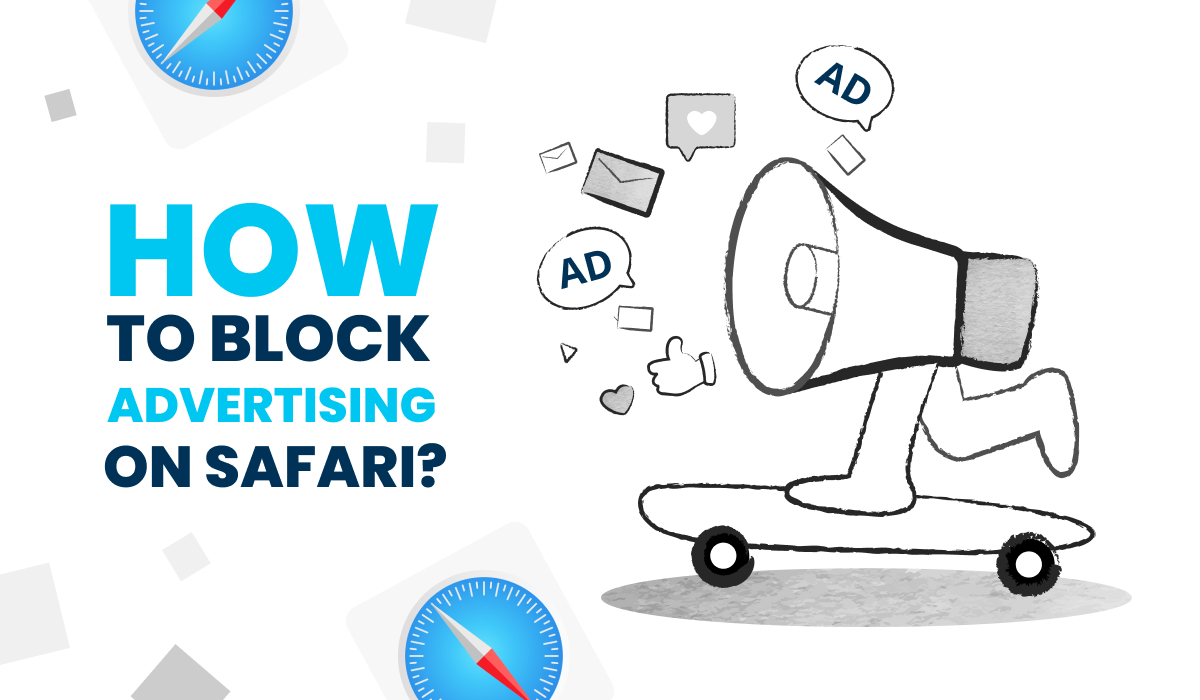
Safari is a browser that ranks among the top five in its segment. According to a 2021 study, Safari became the second most popular web browser, with an audience of around 576 million. Undoubtedly, it's the best choice for iPhone users.
However, even Safari has its weaknesses. Like other browsers, Safari pays a lot of attention to advertising. This can distract and annoy you while searching for information or watching videos. Moreover, some ads can redirect you to malicious and dangerous websites that steal confidential and financial information.
Therefore, it's crucial to take steps to permanently block ads in Safari. The AWAX team has prepared a guide on the types of content you can and should fight against, along with tips on how to block adverts on Safari on iPhone once and for all.
Common Types of Ads in the Safari Browser On iOS
If you're an active user of your mobile browser, chances are you constantly encounter the following:
- Pop-ups: These are various ads, offers, notifications, and alerts that open in the current browser window, a new window, or another tab. For example, pop-ups are windows that appear in the foreground of the browser, while pop-unders are pages that open in the background.
- Banners: These can be static images, text-based, or graphic banners. There are also animated GIFs and interactive banners that invite you to play a mini-game in just a few clicks.
- Frames (hidden ads): These are invisible additional pages or parts of pages that overlay control elements. Clicking on them triggers ads, opening one or a couple of tabs with questionable, often explicit, or dangerous information.
Video ads: These are commercials displayed during video playback, for example, on video hosting platforms like YouTube. The service can embed or overlaid them with a specific time interval.

Keep in mind that even seemingly harmless advertisements can pose a threat. For example, third-party ads based on phishing tactics. This type of internet fraud involves fake warnings or prize-winning messages.
Phishing aims to lure users into revealing personal or financial information. Such pages often offer software updates, plugins, or free downloads to create a desire in the user to download unwanted system tools.
Are you considering ad block Safari? In the following sections, we'll describe how to comprehensively protect your device from intrusive content through the browser's own settings and with the help of an ad blocker.
Disabling Pop-up Windows Through Browser Settings
Pop-ups are perhaps the most annoying advertisement you can encounter in a browser. Safari displays many ads that can pose security risks to your iPhone and create inconvenience during use.
To stop seeing pop-up ads on iOS, follow these instructions:
- Open "Settings" and go to Safari.
- Tap the switch next to "Block Pop-ups."
If this method doesn't solve the problem, enable "Reader Mode." Here's how:
- Go to your device's "Settings."
- Open the "Safari" tab.
- Enable "Reader Mode."
It's important to understand that built-in settings alone won't completely remove ads. It's a great starting point, but you'll need to install a multifunctional ad blocker for comprehensive ad blocking.
Multi-Functional Ad Blockers for Safari: Key Advantages of Using Them

Safari ad blockers are software solutions that act as barriers to the appearance of ads. They remove various types of content, including banners, video ads, and pop-ups, preventing loading or displaying on web pages.
Adblockers for Safari use a combination of rules and filters to detect and block marketing creatives based on their source, type, size, and content. When a user visits a website, the tool checks the page for such content and blocks it before it can be displayed. This process enhances the user experience by speeding up web page loading.
Why it's worth using a blocker:
- Improved online experience: Ads can be highly distracting when searching for information, reading articles, or watching videos. Removing them makes it easier and more convenient to work online. An ad blocker allows you to browse web pages without annoying elements like sudden pop-ups and redirects.
- Increased speed: Ads require additional resources to load, which slows down web page loading. With an ad blocker, you save valuable time and enjoy faster browsing.
- Security: Ad blockers protect against ads that often carry viruses or malware. Such ads can infect your device and gain access to your operating system.
- Privacy: Ad blockers help protect user privacy by blocking tracking cookies. Advertisers use cookies to collect browsing preferences data and display targeted ads.
Would you like to experience these advantages firsthand? Check out the top ad blocker in Safari, AWAX. It takes a comprehensive approach to reliably and effectively eliminate ads of all types and formats. AWAX is an excellent solution for your iPhone, and there are many reasons for it.
AWAX as an Effective Tool to Protect Your Apple Device
AWAX is a powerful tool that can rid you of ads in Safari. You can easily get rid of intrusive content by following just three steps:
- Download and launch AWAX from the App Store on your device.
- Allow it to work as a local VPN service (go to Settings, select Safari, and choose "Extensions").
- Activate AWAX. That's it!
Installing AWAX ad blocker Safari iPhone means obtaining a reliable security system.
It's important to note that AWAX does not store confidential user data. Furthermore, it provides a local VPN service that redirects all traffic through its own filter and does not require constant interaction with external servers.
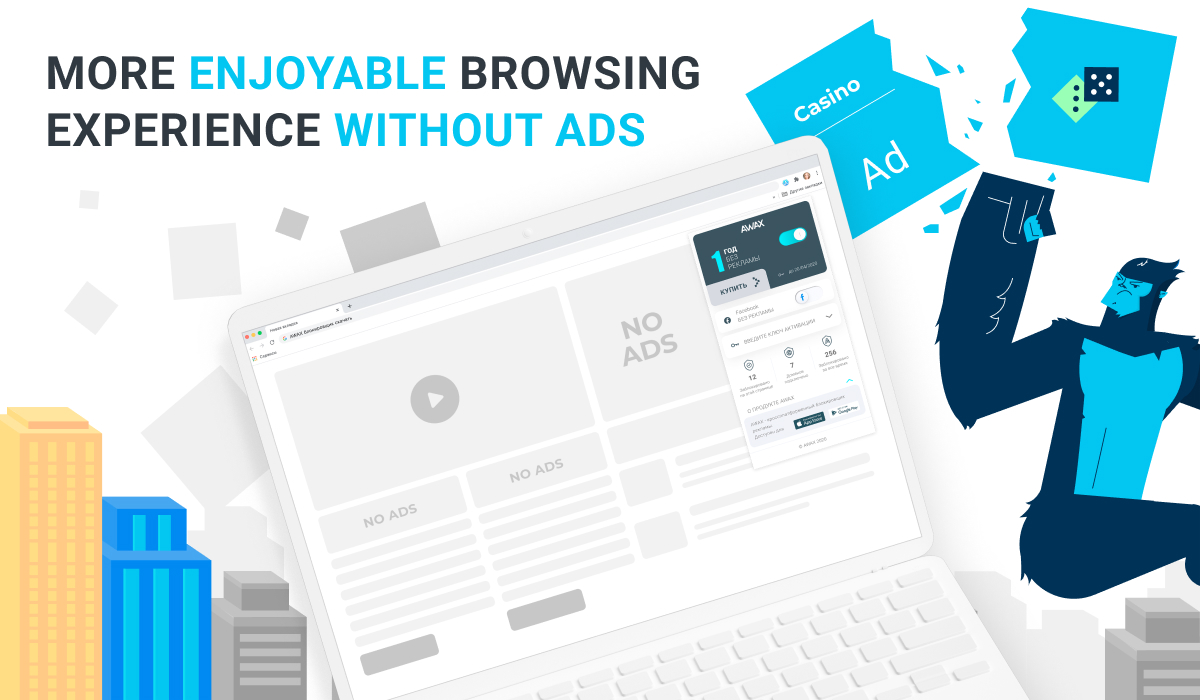
Other strong features of the tool include:
- Free trial version: You can test its functionality for seven days and experience its effectiveness before choosing a suitable subscription plan.
- Support: Round-the-clock chat, consultation, email recommendations to users, access to useful information, and an FAQ section—all facilitating communication with users.
- User-friendly interface: Flexible settings and intuitive features make program management easy, even for those using an ad blocker for the first time.
- Comprehensive solution: You get complete ad blocking and protection for your personal data. AWAX safeguards the security of your device.
Thus, this tool opens up new possibilities for combating pop-ups, banners, and other advertising creatives that constantly appear in front of your eyes. However, it can do more than just block ads on Safari. It also effectively detects marketing and phishing trackers, saves limited data usage, and does not impact device performance.
If you want to work and enjoy the internet comfortably using the Safari browser, AWAX offers many features and transparent usage conditions. Testing its basic capabilities allows you to upgrade to the advanced version and further enhance your online security.
AWAX is your gateway to an ad-free and secure internet experience.
